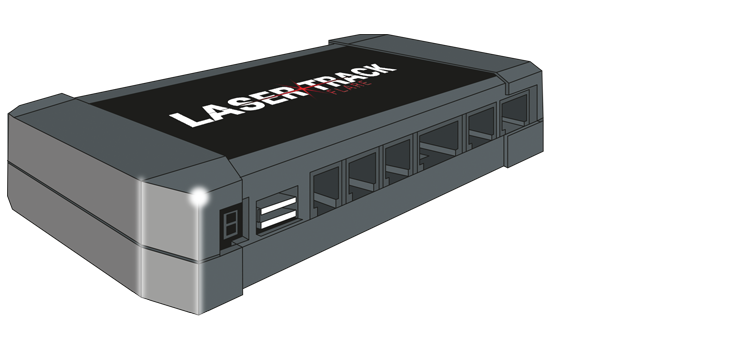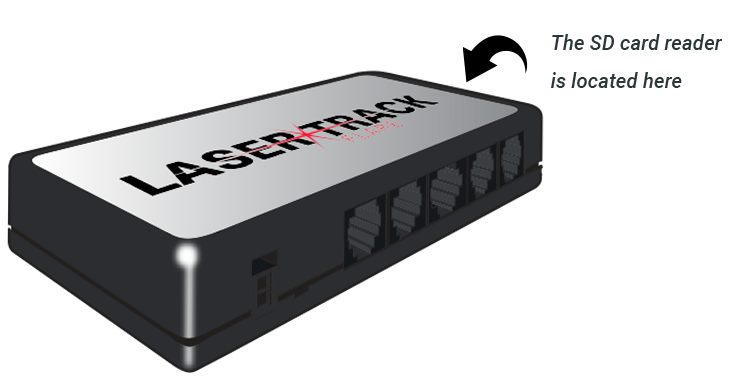IMPORTANT!
Before registering your LaserTrack Flare, first install the complete system as described in the manual. This is the only way to assure the maximum performance of your LaserTrack.
For professional fitters, a special infrared camera is available to check the LaserTrack Flare light image at the correct adjustment.
Get your activation file
- Switch off the ignition of the car. This will also switch off your LaserTrack.
- Insert the USB drive or the SD card supplied into your LaserTrack.
- Switch on the ignition of the car: LaserTrack will be switched on.
- Your LaserTrack now copies a file to the USB drive or the SD card containing system information: the led on the display fades from green to white.
- If this is the first registration of your LaserTrack and the file has been copied, the LED lights red and white alternately. If the system has been registered before, the LED will flash or light in a different color.
- Switch off the ignition.
- Remove the USB drive or the SD card from your LaserTrack.
- Insert the USB drive or the SD card into your PC or Mac.
- You will be prompted to upload your LaserTrack data, the Devices list.
- Click on "Choose File". Select the USB drive or the SD card on your computer. Navigate to the Devices folder and select "devicelist.xml".
Register your LaserTrack
With registering LaserTrack, all modules of your system will be matched and you will get the latest firmware. You can also set your LaserTrack to your personal preference.